My First Blog Post With GrooveBlog 😄
How exciting! This is literally my first post on GrooveBlog!
I am glad you are part of this experience.
I haven't been able to blog for a few years because I didn't want to deal with Wordpress anymore. I'd rather deal with an online experience SAAS (software as a service) rather than deal with Wordpress, but that's just me!
Ok, so here is where the journey starts of customizing your GrooveBlog.
Here's what my blog looked like BEFORE I started to customize it.
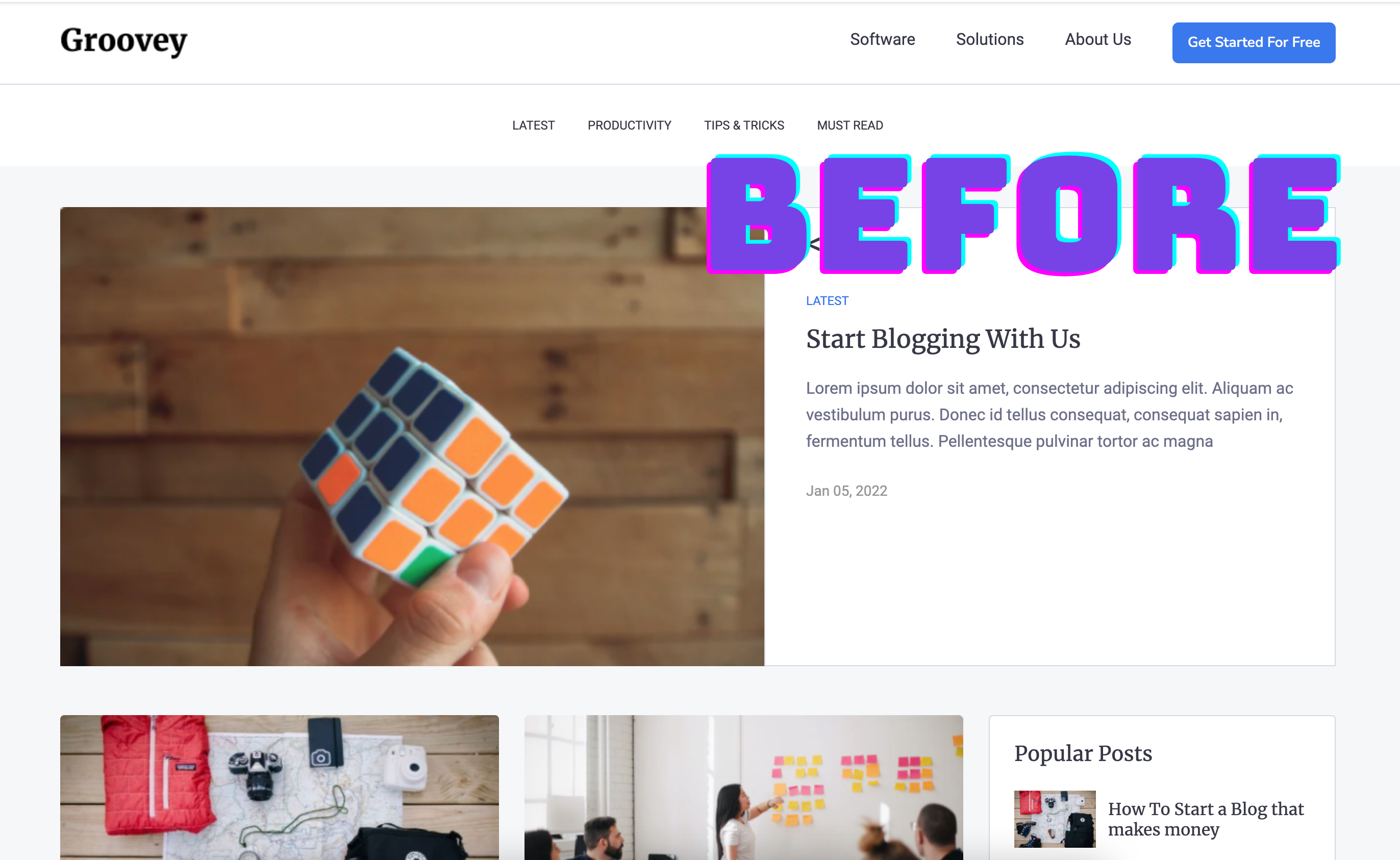
As you can see, there is a lot of work to be done but it will happen day by day as I add and change the existing content around.
Before I started, the blog was filled with dummy posts and I had to decide the navigation and my first 5 blog topics to write before I sent some traffic.
When you are building your GrooveBlog, here are some steps to take to customize the blog and get her up and running...
3 Steps To Customizing Your GrooveBlog:
Step 1: Change The Menus
Step 2: Change out the dummy existing blog posts with new content
Step 3: Change the metadata.
Right now I am focusing on changing the existing posts, which is just a matter of editing and creating new content.
Instead of creating new posts, I am just enhancing the existing posts. This makes it easier so that I don't have to start from scratch.
Lastly, changing the metadata of the post is SUPER IMPORTANT when it comes to your GrooveBlog. This gives the search engine some insights about what your site is about.
The metadata can be changed here:
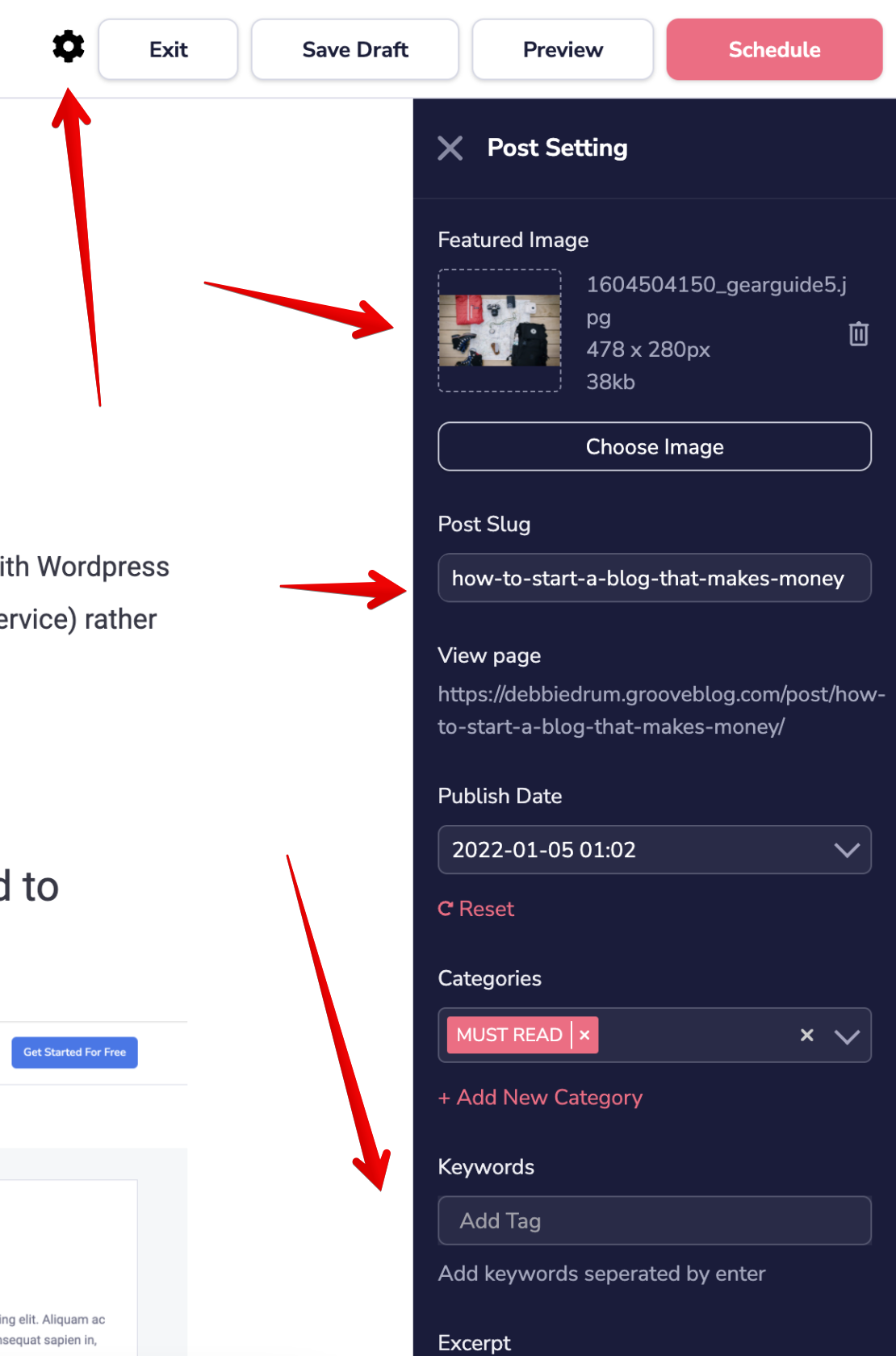
Curious to see what my GrooveBlog looks like now? Well you are on the site. Take a look around and tell me what you think!
There are just a few small things you need to change, like your favicon and the images of the blog. These don't have to be done right away and I recommend focusing on the 3 steps FIRST before getting everything done and perfect on your GrooveBlog.
